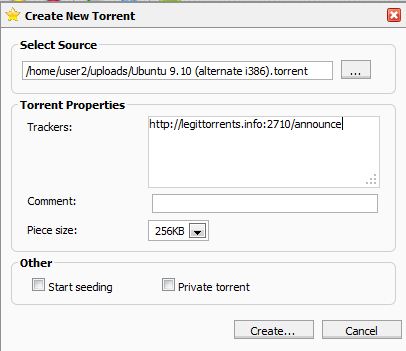Creating Torrents
To create a torrent you must first have the files you wish to seed on your seedbox. The files must be complete at the time of creation and if you wish to seed successfully you must not alter the files in anyway (renaming, editing etc) after you have created them.
Click the Create Torrent button in the top left of your client and the creation dialogue will appear:
For the source path you can either browse the file system using the [..] button or paste the full path into the source field.
Below goes the tracker information, this is specific to each tracker.
Hitting the create button will cause ruTorrent to hash the files and present you with the option to download the newly created .torrent